Using PayPal to Create an Office Money Collection for a Gift
If a colleague is soon to take some baby leave, check out this guide on creating an office money collection.
The world is changing! More than ever before, offices are working remotely. We find a lot of freedom and flexibility with this remote environment, but that doesn’t mean we don’t want to be there for each other when special occasions arise — birthdays, anniversaries — the baby’s impending arrival!
We’ve had many discussions with our corporate clients about what to do if a colleague is going on leave, but their office is working remotely. They generally want to know how to make this time as special as possible. While they also ask about gift suggestions (we have a fantastic range of new mum and baby sets we know every mum will love!), they’re also curious about the technical side and the specifics of starting an office money collection for a maternity gift.
Below, to help everyone in this situation, we have put together a simple and easy-to-follow guide to make the process as straightforward as possible, so you can focus on what matters — and the fun part — picking out the right gift!
Step 1 — To Create an Office Money Collection, Use PayPal Pools!
The easiest way to collect your funds from multiple sources would be to use the Paypal Pools tool. The tool makes the job a breeze, and what’s more, your colleagues don't even need a PayPal account, as they can chip in with any credit or debit card.
Simply log in to your Paypal account and click the “Create a Pool” button. In the “Set your goal” section, create a name for your pool and set a goal amount. You can create a date that the pool closes, so you have the gift all sorted and organised in time for mum’s baby leave!

Step 2 — Set a Collection Amount for Your Office Pool
The next PayPal page delves into how much you want to request from each colleague. A good rule of thumb is that most colleagues will donate between £10 and £20 for a group gift. While some might be comfortable paying the minimum, others might offer more.

Step 3 — Write a Description
Next, you’ll need to add a description to your PayPal pool. Describe who the gift is for a hamper you were looking to purchase in the description link. This way, everyone can see what the fund is going towards.
Some great choices for group funded hampers are -
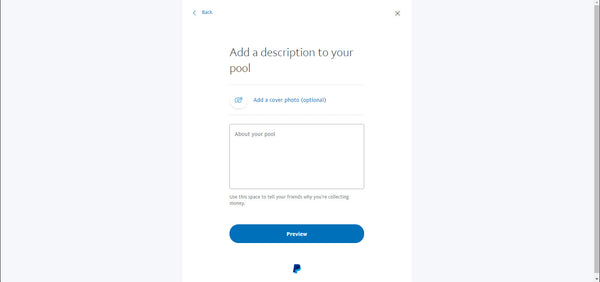
Step 4 — Share and Collect That Money!
Once the pool description has been added, click “Publish” and “Share”. PayPal then gives you a clickable link to add to an email to share with your office colleagues to collect funds. You will get an email each time someone contributes and also when you have reached your target.

Step 5 — Time to Go Shopping!
Once you have all the funds in place, you can go shopping for your beautiful gift in our online store! We have adorable gifts to choose from!
During the checkout, select PayPal as the payment type, and then you can select your collection funds from the payment choice within PayPal — it’s as simple as that!


